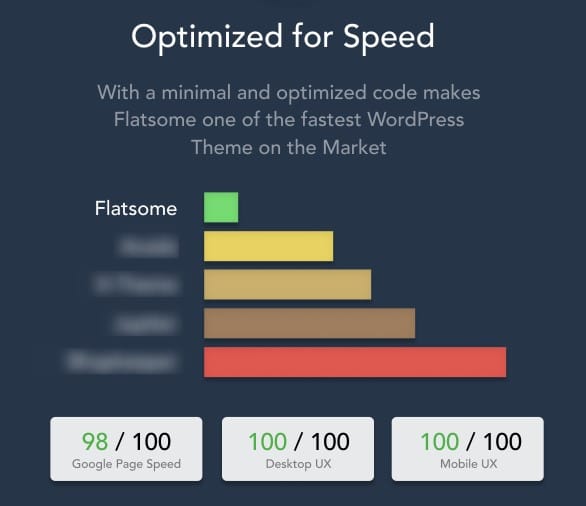The Flatsome WordPress Theme has long been a top contender in the WooCommerce ecosystem. Known for its versatility and robust features, Flatsome caters to both tech-savvy developers and beginners. This review dives deep into Flatsome’s strengths, weaknesses, and how it compares to competitors like Divi, Astra, and OceanWP.
Design and User Interface
Flatsome excels in delivering a sleek, modern design. Its intuitive drag-and-drop UX Builder allows users to create stunning, responsive websites without needing coding skills. With over 300 pre-designed layouts, Flatsome ensures flexibility and creativity for any niche.
- Strengths:
- Clean and professional designs.
- Highly customizable templates.
- Easy-to-use live editor.
- Weaknesses:
- Limited designs for non-eCommerce projects compared to competitors like Divi.
Performance and Speed
Speed is critical for eCommerce, and Flatsome delivers well-optimized performance. Its lightweight structure ensures faster loading times, even on media-heavy pages.
- Tested with tools like GTmetrix, Flatsome scores an impressive A for performance.
- Compared to Astra and GeneratePress, Flatsome stands out for WooCommerce-specific optimizations but may slightly lag in speed for non-store websites.
Key Features of Flatsome
Drag-and-Drop Page Builder
The UX Builder is Flatsome’s standout feature, offering real-time customization. Unlike Divi or Elementor, Flatsome focuses on simplicity, making it ideal for beginners.
Responsive Design
Flatsome’s fully responsive layouts ensure your site looks perfect on any device. Whether you’re running a fashion store or a tech shop, this feature enhances mobile usability.
Customizable WooCommerce Features
From dynamic product grids to customizable cart pages, Flatsome integrates seamlessly with WooCommerce.
- Example: Its built-in quick view feature enhances customer browsing.
- Competes well with themes like WoodMart in this category.
Most Useful Features of Flatsome
| Feature | Description | Benefit |
| UX Builder (Drag-and-Drop) | Real-time, front-end page builder for easy customization. | No coding required; beginner-friendly. |
| WooCommerce Integration | Deep integration with WooCommerce, offering custom product pages and shop layouts. | Optimized for online stores and eCommerce. |
| Pre-Designed Demos | Over 300+ ready-to-use layouts and sections. | Fast website setup with professional designs. |
| Mobile Optimization | Fully responsive design that adapts to all devices. | Enhanced user experience on mobile and tablet. |
| Speed Optimization | Lightweight theme with fast loading times. | Improves SEO and reduces bounce rates. |
| Live Theme Customizer | Customize fonts, colors, and layouts in real-time. | Instant preview of design changes. |
| Built-in Slider and Banner | Create responsive sliders and banners without external plugins. | Saves costs and reduces plugin dependency. |
| Quick View for Products | Allows users to preview products without leaving the page. | Enhances shopping experience and conversions. |
| Custom Header & Footer Builder | Fully customizable headers and footers. | Unique branding and improved navigation. |
| Lazy Loading | Loads images only when they appear on screen. | Improves performance and page speed. |
These features collectively make Flatsome one of the best WooCommerce themes for building a fast, responsive, and professional online store.
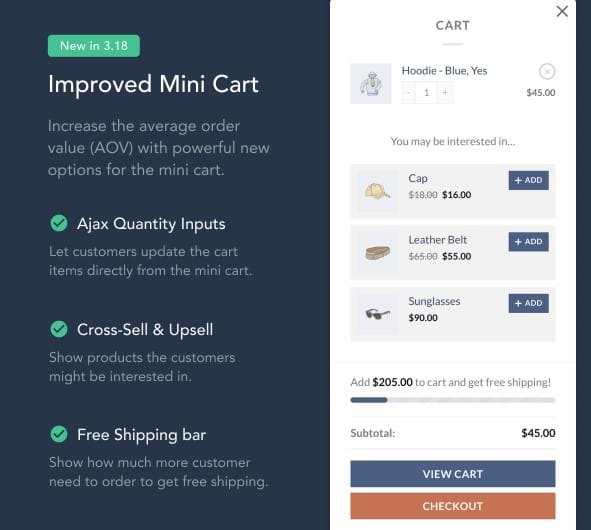
Comparisons with Competitors
| Feature | Flatsome | Divi | Astra | OceanWP |
| WooCommerce Integration | Excellent | Good | Good | Great |
| Page Builder | UX Builder | Divi Builder | Elementor (Pro) | Elementor |
| Performance Speed | Very Good | Good | Excellent | Good |
| Pre-Designed Templates | 300+ | 800+ | 100+ | 150+ |
| Pricing | Affordable | Higher | Freemium | Freemium |
Pricing and Value for Money
At around $59 for a lifetime license, Flatsome provides excellent value, particularly for WooCommerce-focused websites. This contrasts favorably with Divi’s subscription model, which can cost up to $89/year.
Pros and Cons of Flatsome
Pros
- Affordable pricing.
- Excellent WooCommerce features.
- Beginner-friendly interface.
- Regular updates and improvements.
Cons
- Limited versatility for non-eCommerce sites.
- Fewer integrations compared to Astra.
User Experience and Real-World Applications
Flatsome is ideal for small businesses, freelancers, and agencies focusing on eCommerce. For instance, a small boutique can use Flatsome’s pre-designed layouts to launch a professional-looking store in hours.
Future of Flatsome in the WordPress Market
As eCommerce continues to grow, Flatsome remains a reliable choice. Its consistent updates and WooCommerce-first approach ensure it stays competitive. However, integrating more features for non-store websites could broaden its appeal.
If this article enhanced your knowledge and helped in any other way you may Support Us by clicking below button.
FAQs
1. What is Flatsome?
Flatsome is a popular multi-purpose WooCommerce WordPress theme designed for eCommerce and responsive websites.
2. How much does Flatsome cost?
Flatsome costs approximately $59 for a lifetime license, including updates and support.
3. Can I use Flatsome for non-eCommerce websites?
Yes, but its strengths lie in WooCommerce-focused projects. Competitors like Astra might be better for general sites.
4. Does Flatsome support Elementor?
Flatsome uses its native UX Builder, which is not compatible with Elementor.
5. Is Flatsome beginner-friendly?
Absolutely. Flatsome’s intuitive UX Builder makes it easy for beginners to design professional websites.
GET NOW
Ready to elevate your eCommerce site? Try Flatsome today and experience a WooCommerce theme that combines performance, design, and usability. Click here to get started.
What are your thoughts on Flatsome? Have you used it for your projects? Share your experience in the comments!