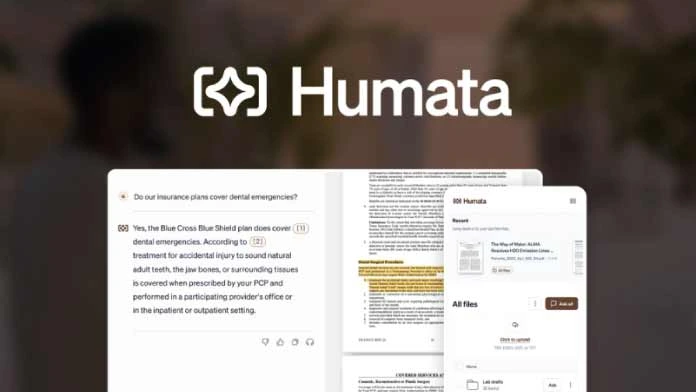Humata is a cutting-edge AI-powered tool designed to revolutionize how users interact with complex documents. By leveraging natural language processing (NLP) and machine learning, Humata allows users to upload documents and ask specific questions to extract key insights, summarize data, or analyze content in seconds. It’s particularly useful for professionals, researchers, and tech enthusiasts seeking efficiency in document processing.
At-a-Glance
- Product Name: Humata
- Category: AI Document Analysis Tool
- Primary Use: Document summarization, question-answering, and content analysis
- Target Audience: Professionals, students, researchers, and businesses
Key Features
| Feature | Description |
| AI-Powered Insights | Extract critical data and insights from documents instantly. |
| Question-Answering | Ask specific questions and get answers directly from the content. |
| Custom Summarization | Generate summaries tailored to user preferences. |
| Multi-File Upload | Handle multiple documents simultaneously for bulk processing. |
| Data Security | Employs robust encryption to keep user data private and secure. |
Specifications
| Specification | Details |
| File Formats Supported | PDF, Word, TXT, and more |
| Platform | Web-based; no installation required |
| Integration Options | APIs for businesses |
| Languages Supported | Multiple languages for global accessibility |
| Security | End-to-end encryption for document privacy |
Design
Humata’s user interface is intuitive, clean, and designed for simplicity. It features:
- Minimalistic Dashboard: A clutter-free dashboard that allows users to upload and manage documents effortlessly.
- Responsive Design: Optimized for both desktop and mobile devices, making it accessible anywhere.
- User-Friendly Interactions: Natural language input fields for queries make it approachable even for non-technical users.
Performance
Humata excels in performance, offering:
- Speed: Processes and analyzes documents within seconds.
- Accuracy: High precision in extracting relevant data and answering queries.
- Scalability: Handles documents of varying lengths without compromising on speed or quality.
Key Competitor Insights
- ChatGPT (OpenAI): Highly versatile, but not specifically tailored for document summarization.
- Scholarcy: Focused on academics, offers highly detailed summaries for research papers.
- GrammarlyGO: A broader tool for writing and summarization but lacks specialized document interaction.
Each alternative has unique strengths, so your choice will depend on your specific needs, such as cost, features, and ease of use. Let me know if you’d like a deeper comparison between any of these tools!
Pros and Cons
Pros
- Saves time by simplifying document analysis.
- Supports multiple file formats and languages.
- Easy-to-use interface suitable for all skill levels.
- High accuracy in summarization and Q&A tasks.
Cons
- Requires an internet connection to function.
- Limited customization options for certain outputs.
Integrations with Humata
Humata AI offers integration capabilities designed to streamline workflows and improve accessibility across various platforms. These integrations ensure that users can seamlessly incorporate Humata’s powerful document analysis features into their existing systems and processes.
Key Integration Options
| Integration Type | Description | Use Cases |
| API Integration | Humata provides robust APIs for developers to embed document analysis features into custom apps or workflows. | Custom business applications, enterprise tools |
| Cloud Storage Platforms | Integrates with popular platforms like Google Drive, Dropbox, and OneDrive. | Uploading and analyzing cloud-stored files |
| Collaboration Tools | Connects with tools like Slack and Microsoft Teams for real-time document collaboration. | Team collaboration and data sharing |
| CRM Platforms | Sync with CRM tools such as Salesforce to analyze customer-related documents. | Streamlining sales and customer data analysis |
| Learning Management Systems (LMS) | Works with LMS platforms like Moodle and Blackboard for document analysis in academic settings. | Education and e-learning environments |
Benefits of Integrations
- Improved Workflow: Automates document analysis directly within the tools users already rely on.
- Enhanced Collaboration: Teams can share and analyze documents collectively without leaving their preferred platforms.
- Increased Accessibility: Allows users to access Humata’s features from anywhere through their integrated tools.
- Scalability: Businesses can scale document processing capabilities without additional infrastructure.
How to Use Humata’s Integrations
- Via API: Developers can access Humata’s API documentation to integrate its features into custom solutions.
- Cloud Sync: Link your Humata account with supported cloud storage services to directly upload and analyze files.
- Collaboration Platforms: Install Humata add-ons or plugins for tools like Slack to enable seamless document analysis during discussions.
- CRM Tools: Use pre-built connectors or custom APIs to sync data between Humata and your CRM for enhanced customer insights.
Future Integration Possibilities
Humata is continuously expanding its integration capabilities. Potential future integrations include:
- Project Management Tools: Asana, Trello, and Monday.com.
- Content Management Systems: WordPress and HubSpot.
- AI Ecosystems: Connections with other AI tools like OpenAI’s GPT for enhanced workflows.
By building these integrations, Humata ensures that users can fully leverage its capabilities in diverse environments.
Improvements and Insights
Recent updates to Humata have enhanced its multilingual support and API integration capabilities. Future updates are expected to include more customization options for advanced users and enhanced compatibility with cloud storage platforms.
What Makes Humata Appealing
Humata’s appeal lies in its ability to save time and effort for users who frequently deal with extensive documents. Its AI-driven capabilities ensure accurate insights, making it a valuable asset for researchers, students, and businesses aiming for efficiency.
Pricing
Humata offers a free model, with free basic access and premium plans starting at $19.99/month for advanced features.
For detailed pricing Click Here
Overall User Experience
Users praise Humata for its seamless performance and user-friendly design. Its ability to deliver precise answers and summaries has made it a favorite among professionals and students alike.
Conclusion
In the competitive AI market, Humata stands out as a reliable and efficient tool for document analysis. As AI continues to evolve, Humata is poised to become a staple for anyone needing quick insights from complex documents.
Get Humata
Ready to simplify your document analysis? Try Humata today and experience the power of AI for yourself!
If this article enhanced your knowledge and helped in any other way you may Support Us by clicking the button below.
You may also like to read- JNews WordPress Theme Review
FAQs
- What is Humata?
Humata is an AI-powered tool for analyzing, summarizing, and extracting insights from documents. - How do I use Humata AI?
Upload your document, ask questions, or request a summary, and let Humata do the work. - Is Humata secure?
Yes, it employs end-to-end encryption to ensure your data remains private. - What file formats does Humata support?
It supports PDF, Word, TXT, and other common formats. - How much does Humata cost?
It offers a free version with premium plans starting at $19.99/month.